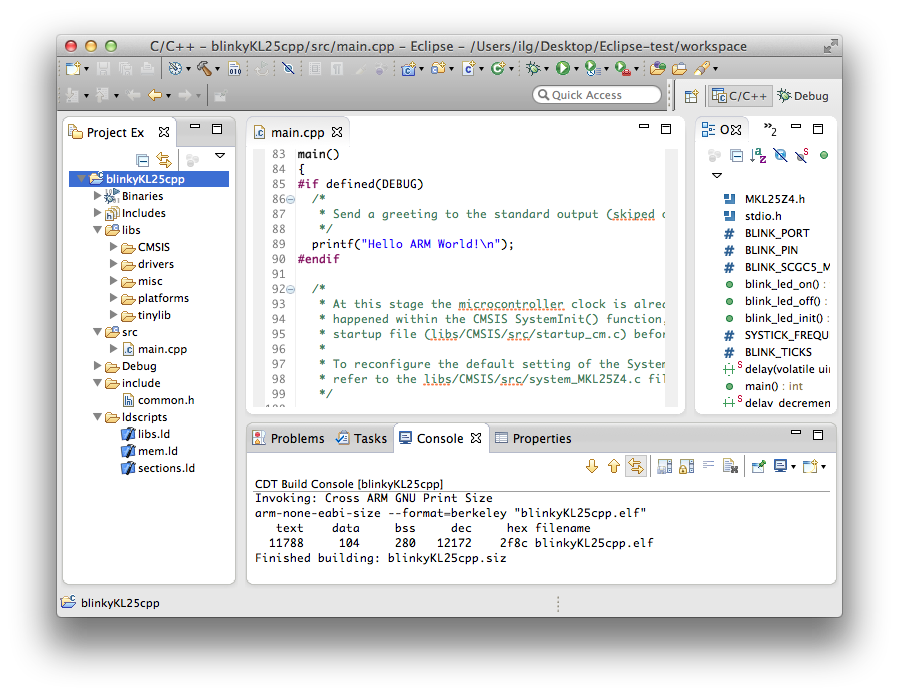KLxx template
Overview
The KLxx template is currently able to generate projects for the Kinetis KL25 and KL46 processor families.
Functionality is similar across all families, so we’ll describe in details only the KL25 family.
Project creation
To create a new, go to Eclipse menu, File → New (or the button in the upper left corner), and select C Project or C++ Project:
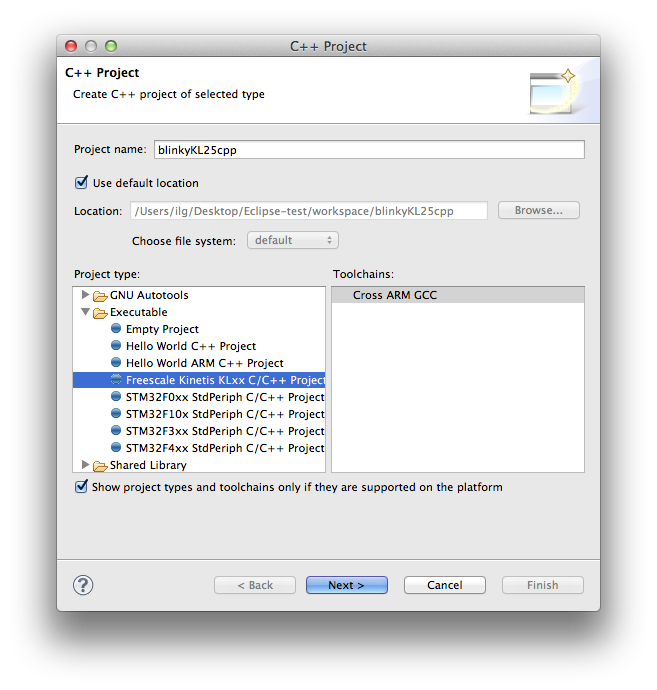
Select the target processor and related settings:
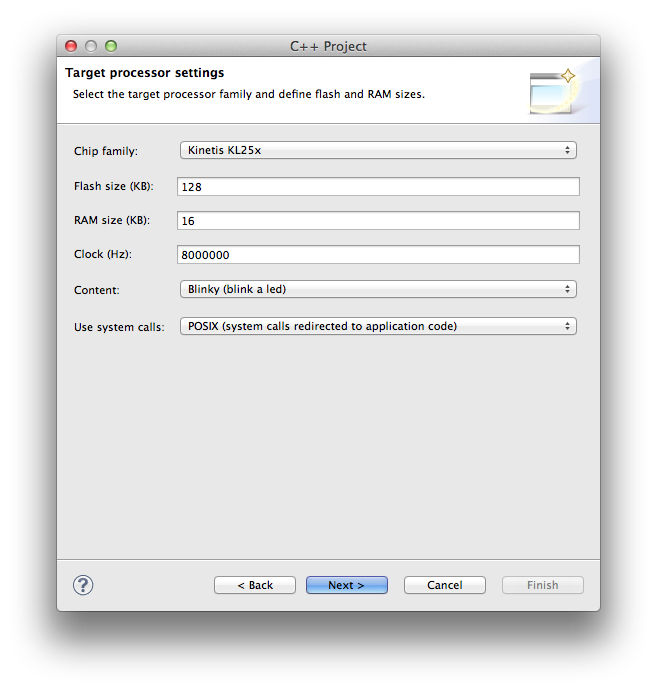
Eventually configure the folders where you want the projects to be stored:
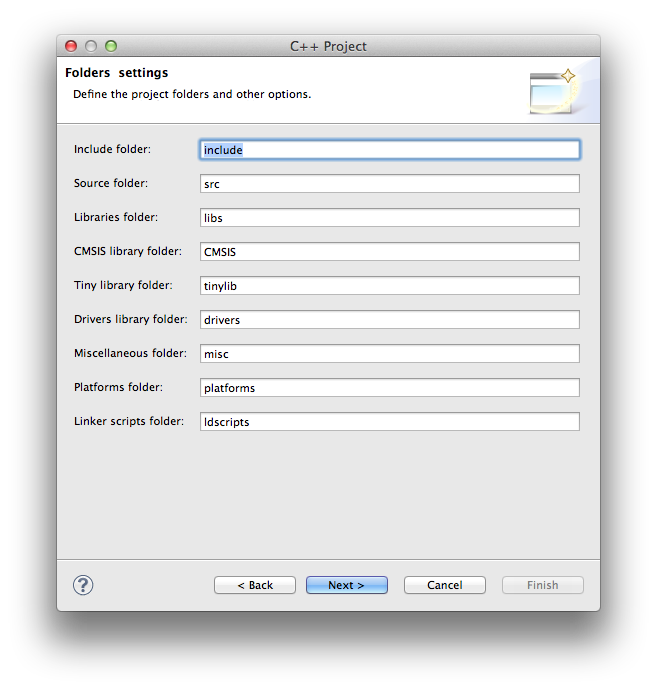
As for all C/C++ projects configure (usually only accept the suggested) build configurations:
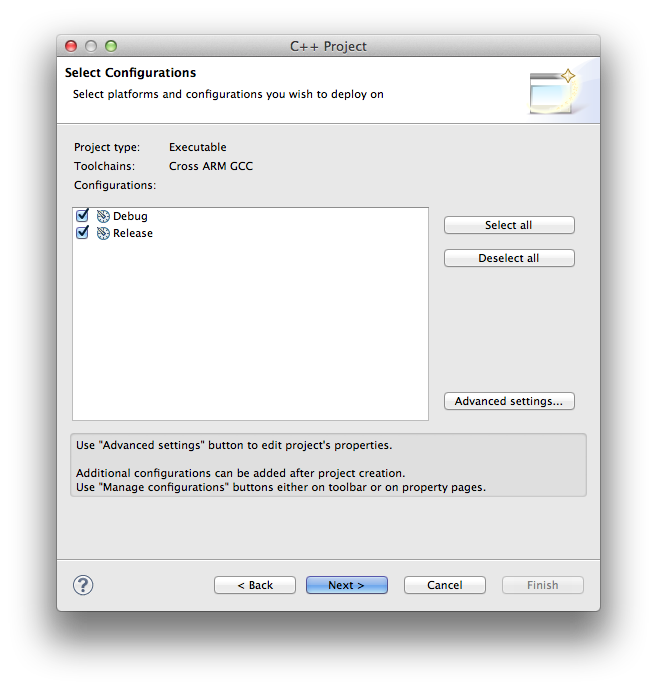
Finally select the toolchain and eventually configure the toolchain path:
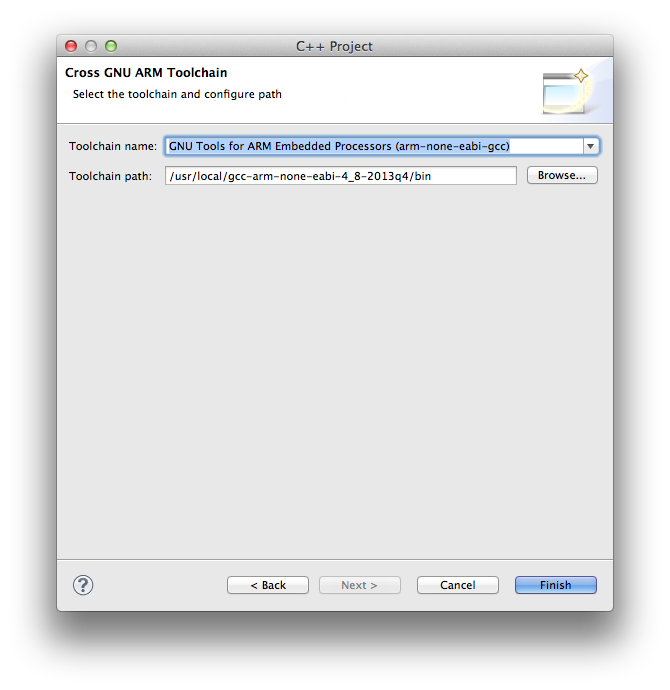
Click the Finish button and the project is created.
The KL25 project structure is: