How to install the QEMU binaries?
Contents |
Overview
The GNU ARM Eclipse QEMU is a fork of the public open-source QEMU project, customised for more support of Cortex-M cores, and a better integration with the GNU ARM QEMU Debugging plug-in.
Download
All GNU ARM Eclipse QEMU versions are available from the GitHub Releases page.
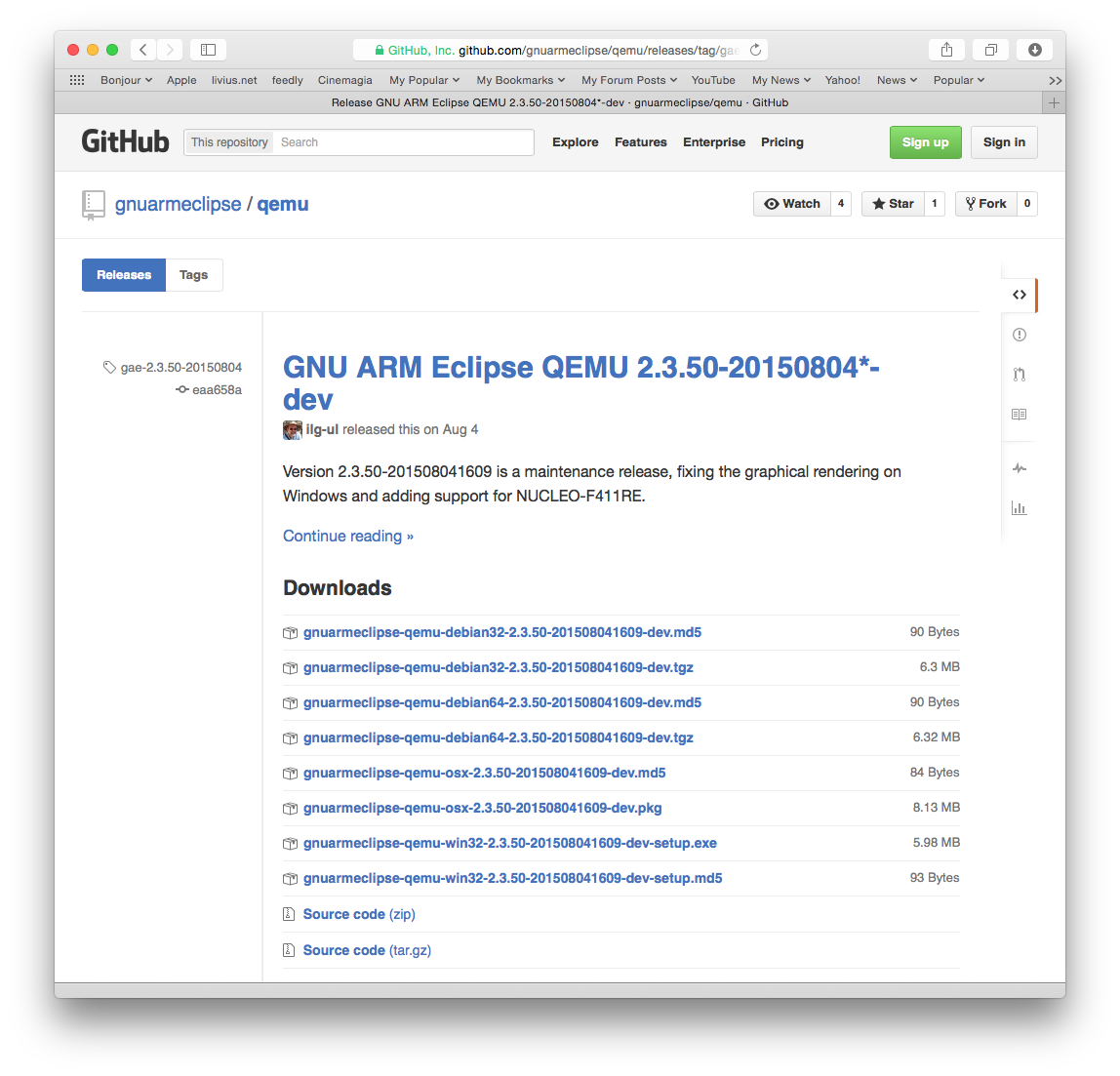
Install
The details of installing the GNU ARM Eclipse QEMU on various platforms are presented below, for each platform.
Windows
For user convenience, the Windows versions of GNU ARM Eclipse QEMU are packed as Windows setup wizards. Go to the GitHub Releases page and download the latest version named like:
gnuarmeclipse-qemu-win32-2.2.92-201504041652-dev-setup.exegnuarmeclipse-qemu-win64-2.2.92-201504041652-dev-setup.exe
Select the -win64- file for 64-bits machines and the -win32- file for 32-bits machines.
Run the setup as usual.
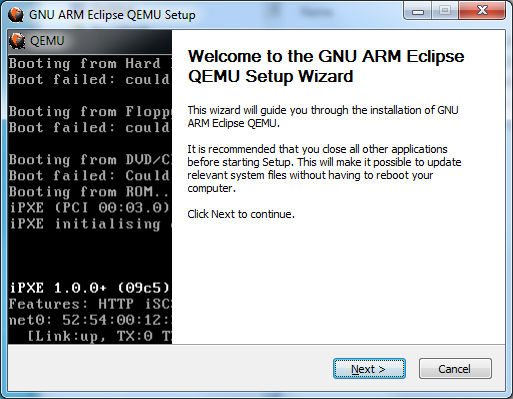
It is recommended to keep the default install location:
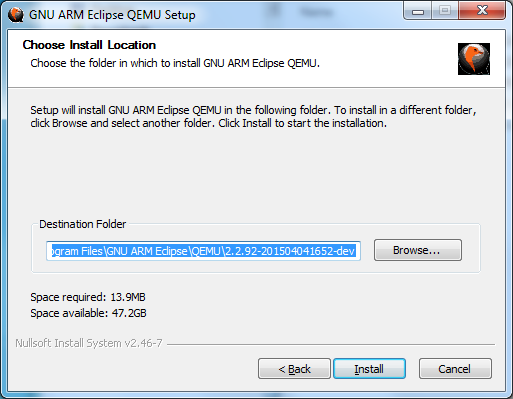
The default install location is:
C:\Program Files\GNU ARM Eclipse\QEMU\${version}
The result is a structure like:
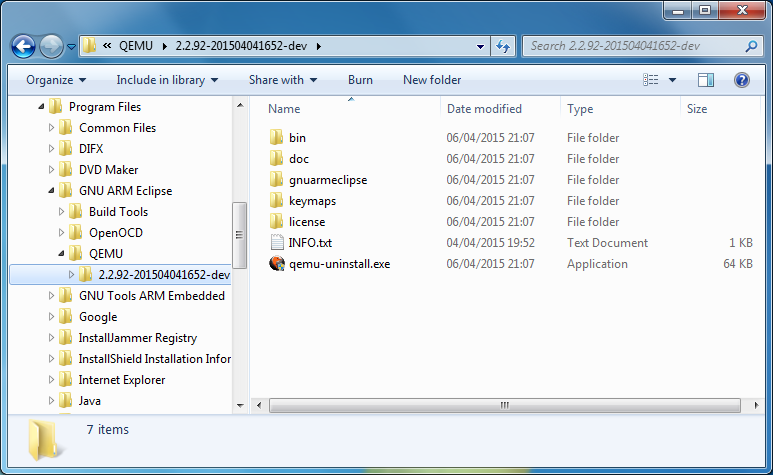
To check if QEMU starts, use the following command:
C:\>"\Program Files\GNU ARM Eclipse\QEMU\2.2.92-201504041652-dev\bin\qemu-system-gnuarmeclipse.exe" --version
GNU ARM Eclipse 32-bits QEMU emulator version 2.2.92
Copyright (c) 2003-2008 Fabrice Bellard
Drivers
For usual Cortex-M emulation, there are no special drivers required.
macOS
For user convenience, the macOS version of GNU ARM Eclipse QEMU is packed in two variants: a simple .tgz archive and a macOS install package. Go to the GitHub Releases page and download the latest version named like:
gnuarmeclipse-qemu-osx-2.8.0-201703012029.tgzgnuarmeclipse-qemu-osx-2.8.0-201703012029.pkg
The recommended way is to unpack the archive in your home folder:
$ mkdir -p ${HOME}/opt
$ cd ${HOME}/opt
$ tar xvf ~/Downloads/gnuarmeclipse-qemu-osx-2.8.0-201703012029-head.tgz
$ chmod -R -w ${HOME}/opt/gnuarmeclipse/qemu
To check if QEMU starts, use:
$ ${HOME}/opt/gnuarmeclipse/qemu/2.8.0-201703012029-head/bin/qemu-system-gnuarmeclipse --version
GNU ARM Eclipse 64-bits QEMU emulator version 2.8.0 (v2.8.0-644-ge45e0e1)
Copyright (c) 2003-2016 Fabrice Bellard and the QEMU Project developers
Another version, deprecated now, is to use the package installer, that installs QEMU in the /Applications folder.
After downloading the .pkg file, run the install as usual.
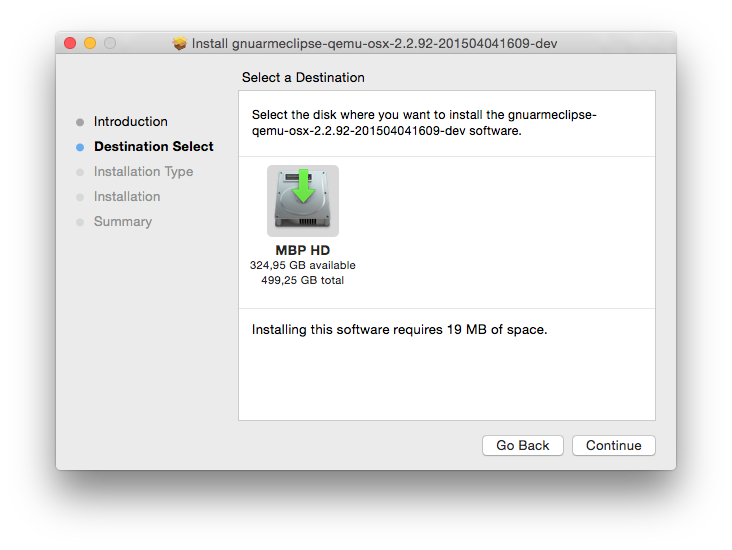
The package is installed in:
/Applications/GNU ARM Eclipse/QEMU/${version}
and the result is a folder structure similar to:
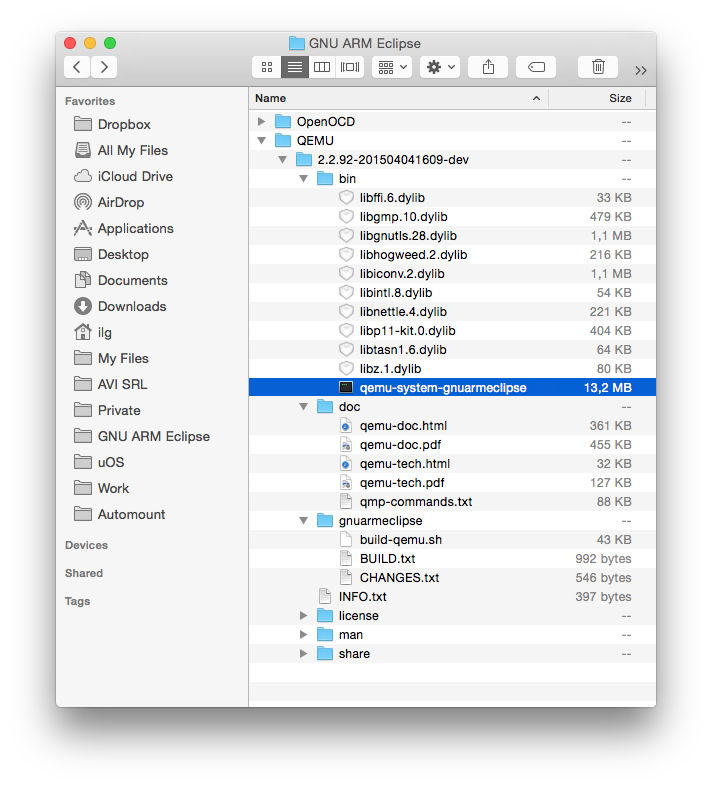
To check if QEMU starts, use:
$ /Applications/GNU\ ARM\ Eclipse/QEMU/2.2.92-201504041609-dev/bin/qemu-system-gnuarmeclipse --version
GNU ARM Eclipse 64-bits QEMU emulator version 2.2.92
Copyright (c) 2003-2008 Fabrice Bellard
GNU/Linux
The GNU/Linux versions of GNU ARM Eclipse QEMU are packed as TGZ archives. Go to the GitHub Releases page and download the latest version named like:
gnuarmeclipse-qemu-debian64-2.2.92-201504041716-dev.tgzgnuarmeclipse-qemu-debian32-2.2.92-201504041746-dev.tgz
As the name implies, these are Debian tar.gz archives, but can be executed on most recent GNU/Linux distributions (they were built on Debian 8 and were tested on Debian, Ubuntu, Manjaro, SuSE and Fedora). Select the -debian64- file for 64-bits machines and the -debian32- file for 32-bits machines.
Note: if your distribution already provides ready to run QEMU binaries, they currently cannot be used with the GNU ARM Eclipse plug-ins, because they lack the Cortex-M support; you need to install the GNU ARM Eclipse QEMU.
To install this package, unpack the distribution archive and copy it to /opt/gnuarmeclipse/qemu/${version}
$ mkdir -p ${HOME}/opt
$ cd ${HOME}/opt
$ tar xvf ~/Downloads/gnuarmeclipse-qemu-debian64-2.4.50-201510290935-dev.tgz
$ chmod -R -w ${HOME}/opt/gnuarmeclipse/qemu
Note: although perfectly possible to install it in any location, it is recommended to use this location, since by default the plug-in searches for the executable in this location.
To check if QEMU starts and is recent, use:
$ ${HOME}/opt/gnuarmeclipse/qemu/2.2.92-201504041716-dev/bin/qemu-system-gnuarmeclipse --version
GNU ARM Eclipse 64-bits QEMU emulator version 2.2.92
Copyright (c) 2003-2008 Fabrice Bellard
UDEV & Drivers
For usual Cortex-M emulation, there are no special UDEV definitions or drivers required.
QEMU Debugging plug-ins
The QEMU debugging plug-ins are not included in these packages, and need to be installed as usual. Be sure that the GNU ARM C/C++ QEMU Debugging plug-ins are selected.
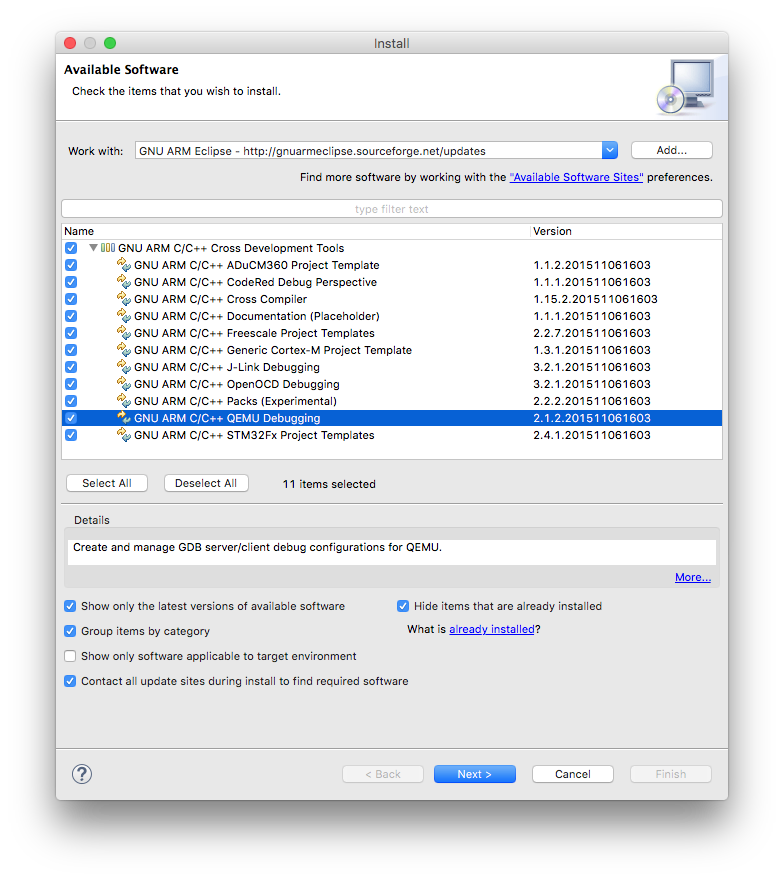
Update QEMU path
Right after installing QEMU, or updating to a new version, it is necessary to inform Eclipse where the binaries were installed. If QEMU was installed in the default location, Eclipse has a mechanism to autodetect the most recent version, but this mechanism sometimes fails, and manual path setting is necessary.
To set the path, first exit Eclipse, and start it again, to allow the autodetect mechanism to give it a try:
-
in the Eclipse menu, go to (Window →) Preferences → Run/Debug → QEMU
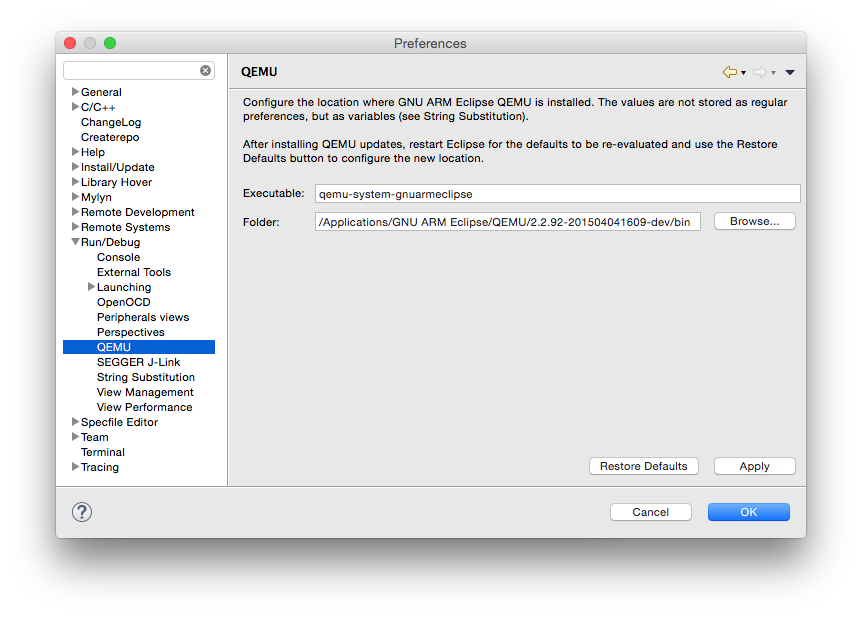
-
click the Restore Defaults button
For more details please refer to the QEMU plug-in page, where the entire procedure is explained.
