Downloads
The Eclipse way
Installing Eclipse usually does not require to separately download any binary, since Eclipse provides a special mechanism to install and update plug-ins.
The GNU ARM Eclipse plug-ins update site URL is still on SourceForge:
http://gnuarmeclipse.sourceforge.net/updates
More details are available in the Install page.
Beta versions
For previews, experimental releases are posted to a separate update site:
http://gnuarmeclipse.sourceforge.net/updates-test
Sometimes you can use this site to test some features that are not completely implemented, or that might change before a final version is released.
This site is not always updated; use it carefully, back up your workspace, and do not use it for production projects.
The local archive way
If, for any reasons, you need to revert to a specific version, or the Eclipse mechanism to install new software fails, you can always download the desired version and manually install the plug-ins from the local archive.
All versions of the plug-ins are available via the GitHub Releases page. For details how to reach it, see the Downloads page.
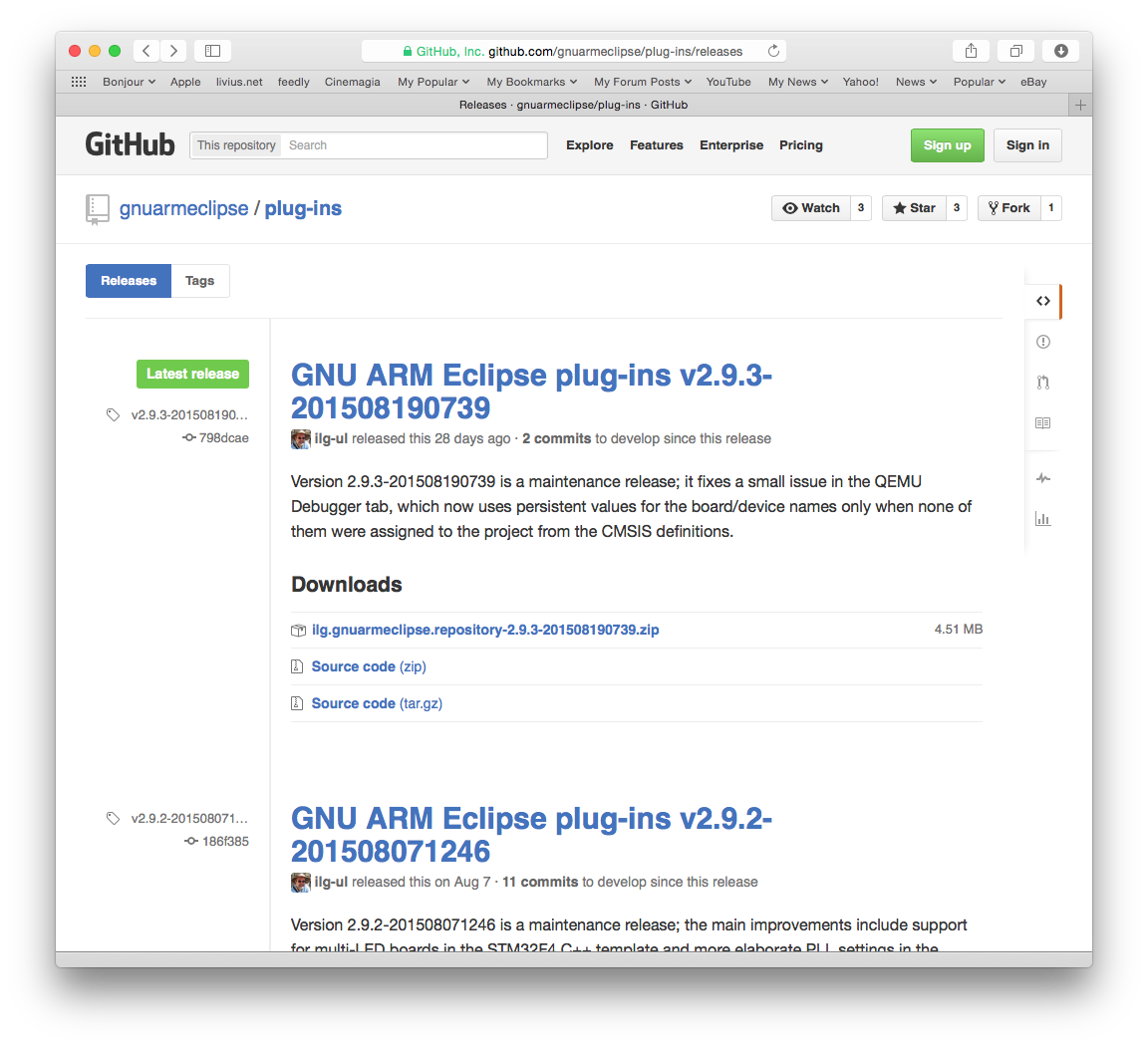
Navigate to the Latest release page (or the desired version) and download the attached archive, it should be a zip file with a long name like:
ilg.gnuarmeclipse.repository-2.9.3-201508190739.zip
Please note that not all plug-in versions run on all Eclipse versions, and usually new plug-in versions may require new Eclipse versions, so better try to stay as up-to-date with the Eclipse as possible. (For Eclipse Luna 4.4 and later, use versions 3.x; for Eclipse Kepler 4.3, use versions 2.x; for older Eclipses, try the final 0.5.5 version, but keep in mind it is no longer maintained).
