The GNU ARM Eclipse OpenOCD
Contents |
Quicklinks
If you already know the general facts about OpenOCD, you can directly skip to:
- Install
- Eclipse plug-in
- Support
- How to build (using Docker containers)
- Change log
- Releases
Overview
The GNU ARM Eclipse OpenOCD is a new distribution of OpenOCD, customised for a better/more convenient integration with the GNU ARM OpenOCD Debugging plug-in.
Benefits
For Windows and macOS users, the main advantage of using GNU ARM Eclipse OpenOCD is the convenient install/uninstall/upgrade procedure.
- the Windows version is distributed as a setup wizard that handles all install details, including adding the proper keys to the windows registry, that can help the plug-in to automatically discover the OpenOCD location;
- the macOS version is distributed as a standard .pkg install package.
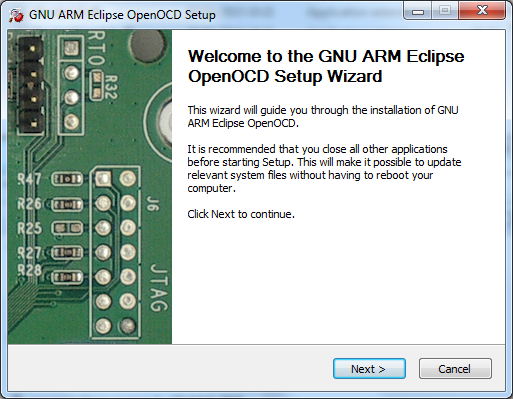
Although most GNU/Linux distributions already provide different versions, we also provide a Debian x64 version of OpenOCD, which, compared to the standard distribution, has the advantage that is a standalone package, that includes all required libraries and can be installed at any location.
Compatibility
Although it was designed with the GNU ARM Eclipse plug-ins in mind, it can easily be used with any other debugging environment, being fully compatible with the original distribution.
Even more, the Windows version supports the same targets as the version distributed by Freddie Chopin. Similarly, the macOS and GNU/Linux versions support almost the same targets.
Download
All GNU ARM Eclipse OpenOCD versions are available from the GitHub Releases page. Identify the Latest release entry and carefully read the release page.
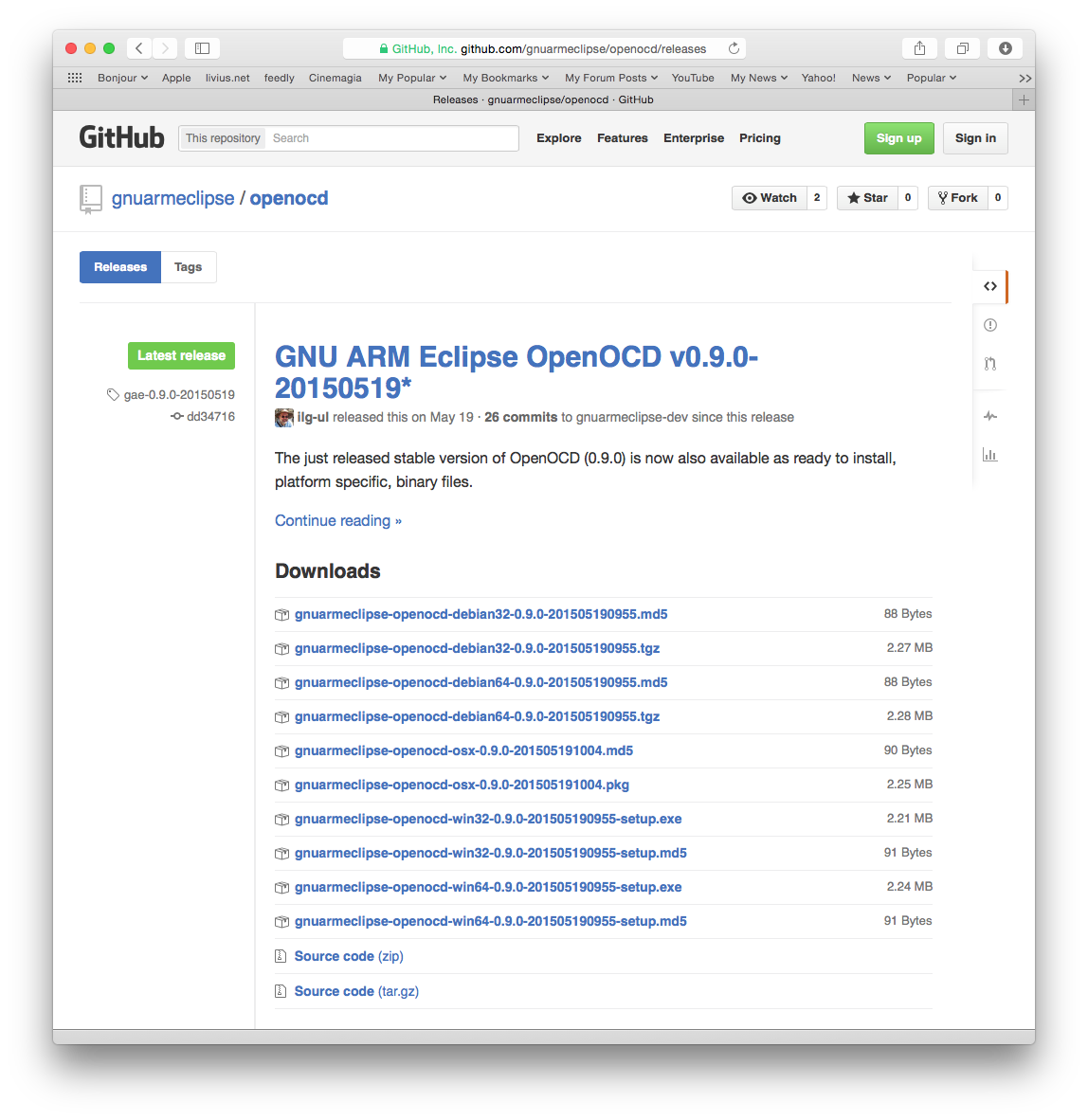
Install
The details of installing the GNU ARM Eclipse OpenOCD on various platforms are presented in a dedicated Install page.
Please note that the OpenOCD debugging plug-ins are not included in these packages, and need to be installed as usual.
Updates
The current stable version of the GNU ARM Eclipse OpenOCD packages is 0.9.0. Future versions are planned to follow shortly after new original releases. Development versions based on the current repository content may be available from time to time; they can be identified by the -dev suffix used in the file names.
Change log
The change log is available as a separate Change log page.
Build details
For those interested on the procedure used to build these packages, please read the How to build page. However, the ultimate source for details are the build scripts themselves, all available from the build-scripts Git.
Releases
See Releases.
