How to download the binary files?
Contents |
During the various install or update steps, it will be necessary to access the binary files with the new releases.
There are two methods:
- automatic downloads, via the Eclipse update mechanism, to install and update the Eclipse plug-ins
- manual downloads, to install various tools (like OpenOCD/QEMU/Windows Build Tools/etc)
Eclipse update site
The Eclipse update site is currently hosted on SourceForge, to make use of the wide network of mirror sites SourceForge provides. The public URL is:
http://gnuarmeclipse.sourceforge.net/updates
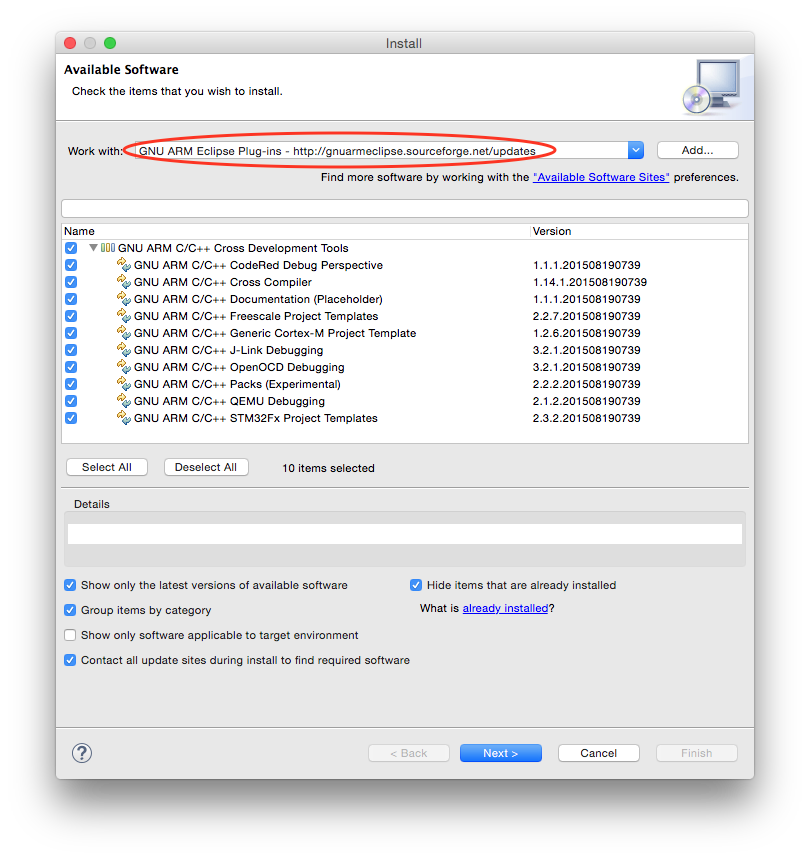
GitHub Releases pages
For all other manual downloads, the binary files are published as GitHub Releases, for each project.
For example, to access the QEMU binaries:
- go to the GNU ARM Eclipse QEMU project at gnuarmeclipse/qemu
- be sure you are in the Code view; if not, select the right side
<>code icon - identify the releases link in the upper line:
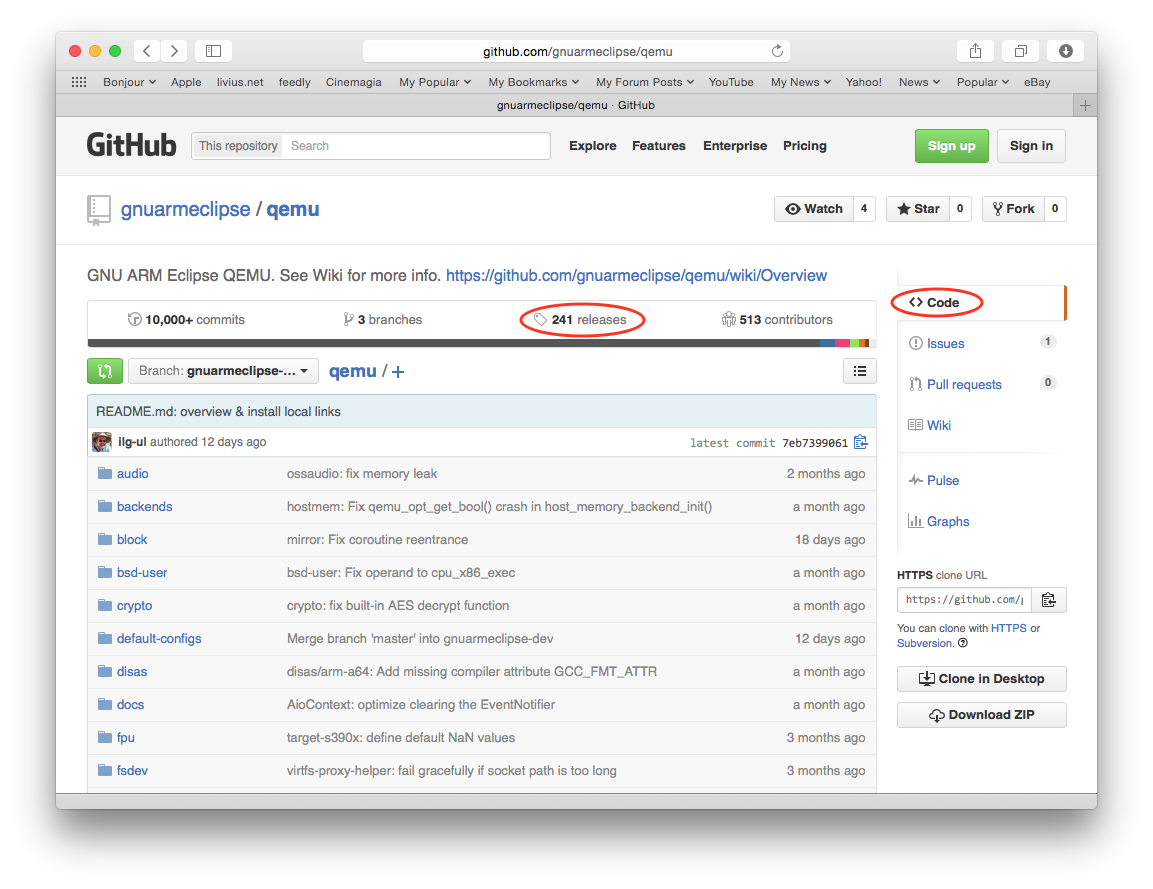
- click the releases link; this will show the Releases view, with the Latest release at the top of the page:
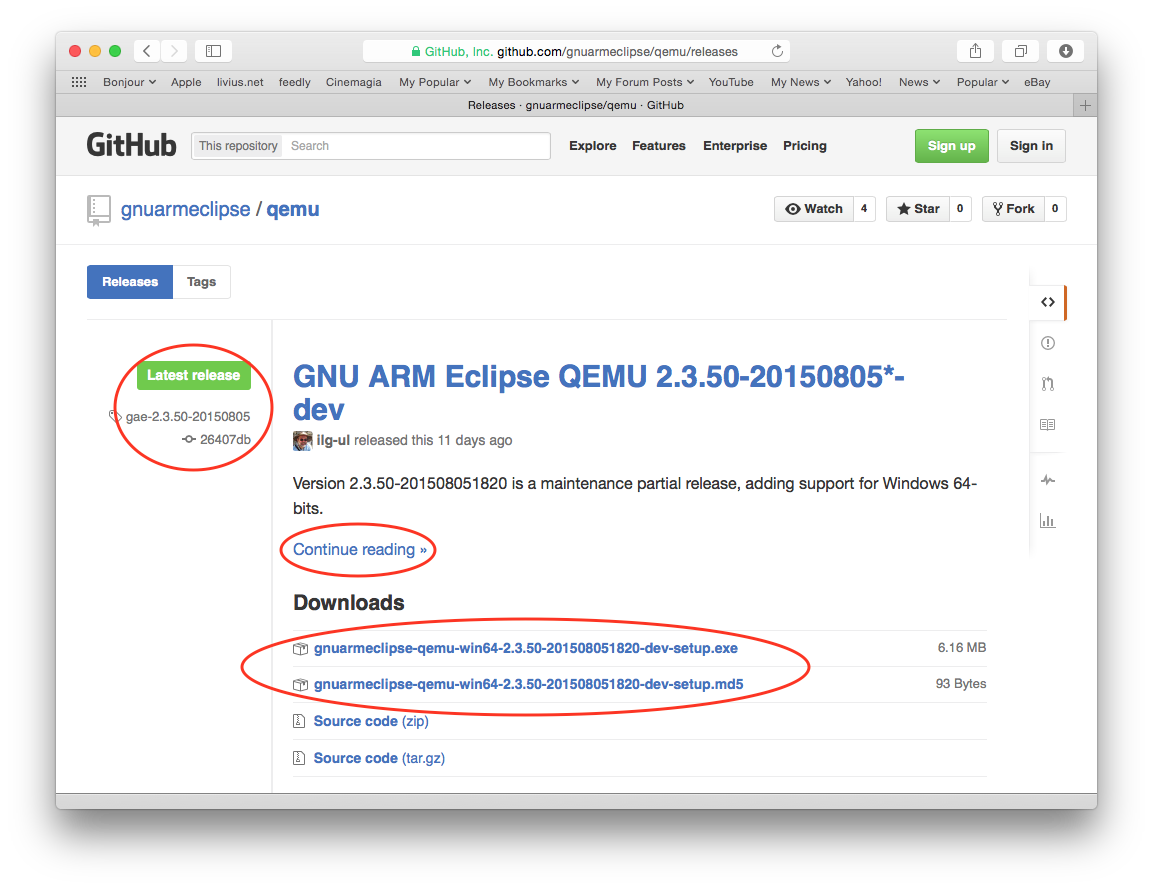
- in the left side the release is identified by the associated Git tag and commit ID
- the release description is usually a single phrase brief; for more details regarding the release, it is highly recommended to click the Continue reading » link and read the full release page
- the actual binary files are listed in the Downloads section; click the desired file and download it with the browser.
Previous releases
As per the GitHub paradigm, each new release is identified by a unique Git tag, linked to a given Git commit, so all previous releases are usually preserved, and remain available mainly for archiving purposes.
Partial releases
Sometimes tools releases include fixes affecting only a limited number of platforms; to save space, binaries for the platforms that did not include changes are not duplicated, and should be searched for and downloaded from previous releases. Scroll down the browser windows, possibly to the Next page and identify the release that provides the binaries for the desired platform.
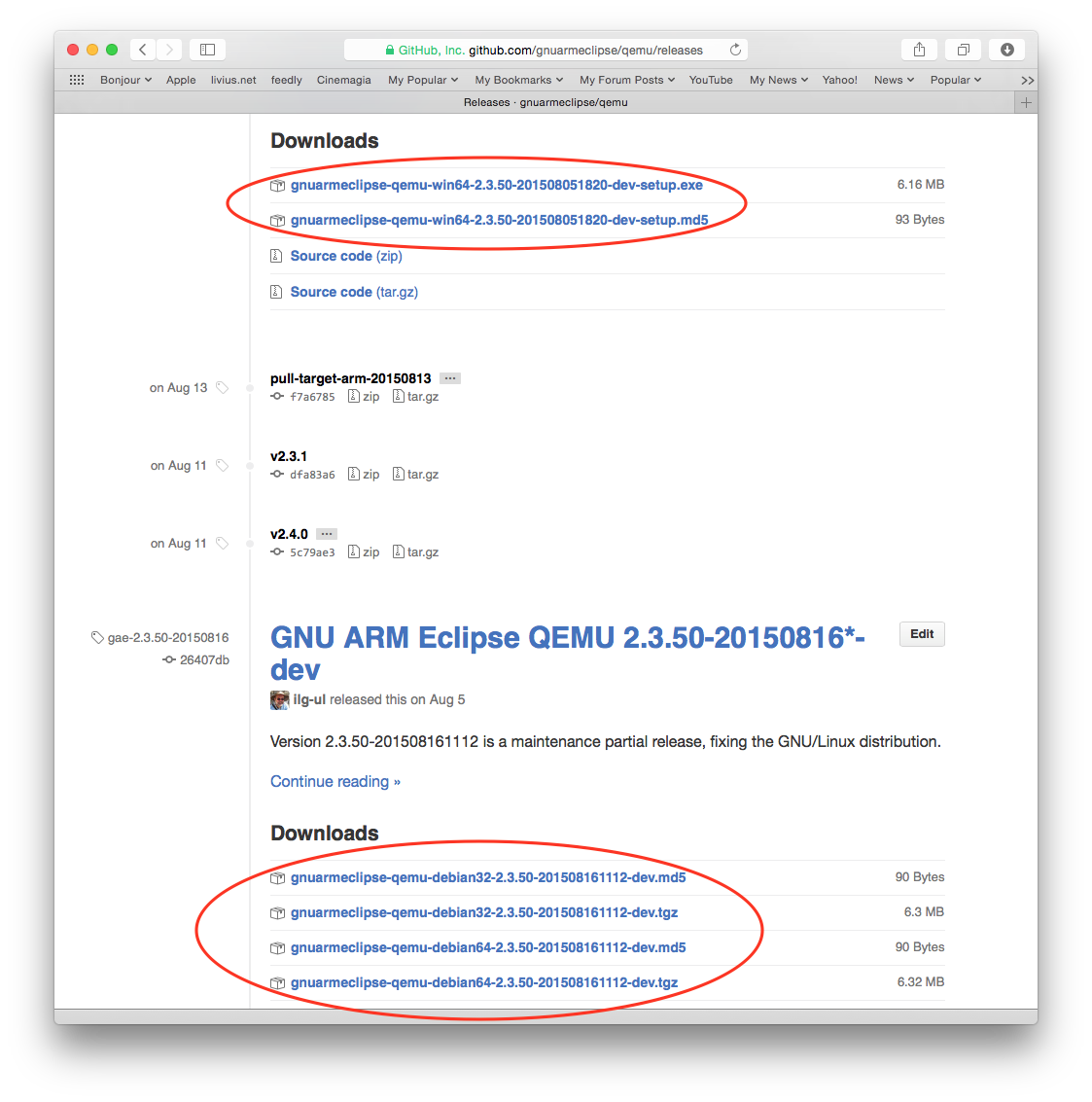
Deprecated SourceForge files
The previous Files section in the SourceForge project is now deprecated and will be preserved only for archiving purposes; it will no longer be maintained and future releases will not be published there.
It is highly recommended to use only the GitHub Releases pages for all downloads.
